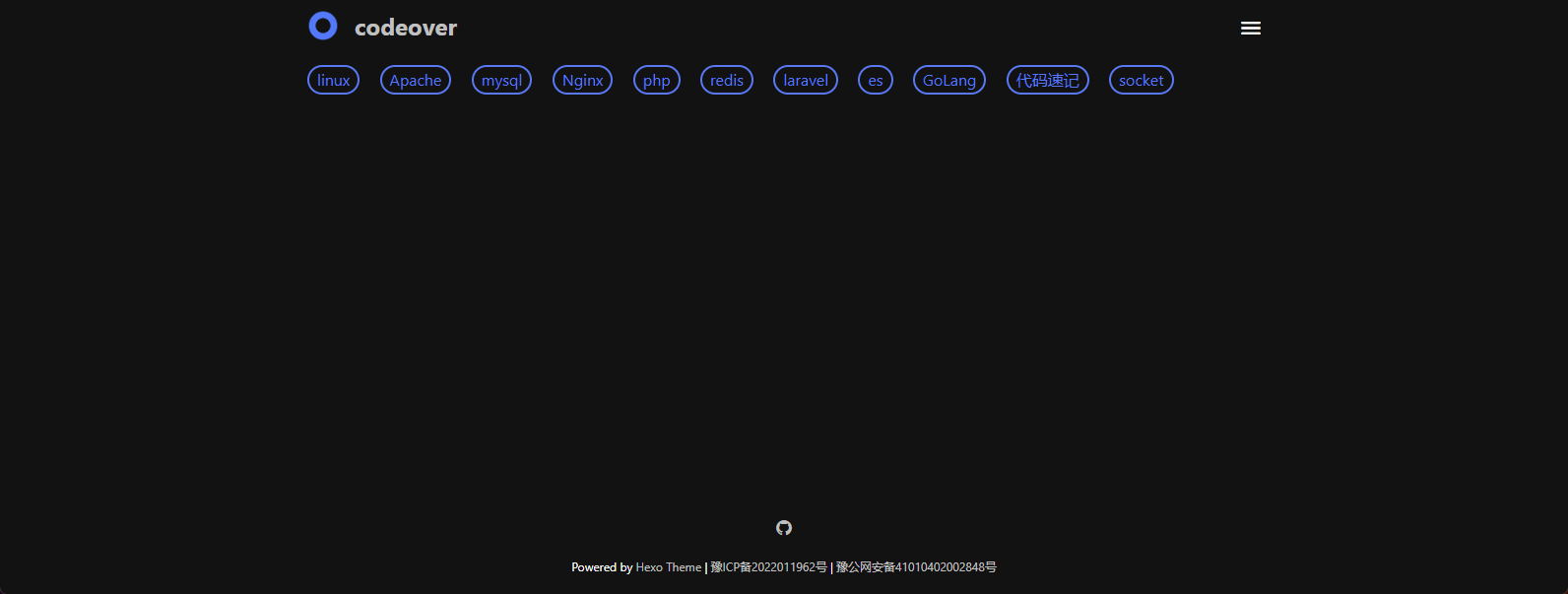标签页
tags 页是用来展示所有标签的页面
1. 创建标签页面
如果在你的博客 source 目录下还没有 tags/index.md 文件, 那么你就需要新建一个, 命令如下:
- npm
- Yarn
- pnpm
npx hexo new page "tags"
npx hexo new page "tags"
npx hexo new page "tags"
2. 导航栏添加标签页面
在 Minimalism 主题配置文件 _config.minimalism.yml 的 navbar 配置项 里面启用 tags。
_config.minimalism.yml
menu:
tags:
url: "/tags/"
External: false
name: 标签
3. 修改标题(可选)
编辑 /source/tags/index.md 文件,修改 title 为你想要的标题。
source/tags/index.md
---
title: 标签列表 # 你欲修改的标题
date: 2022-04-26 22:59:30
type: "tags"
layout: "tags"
---